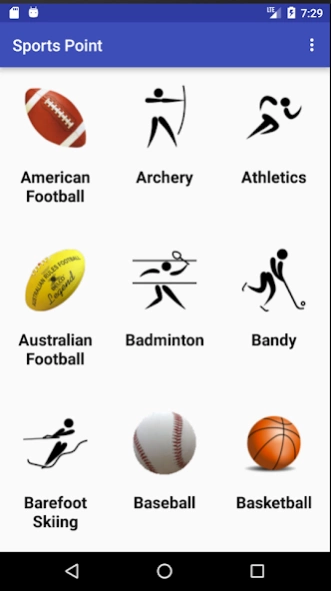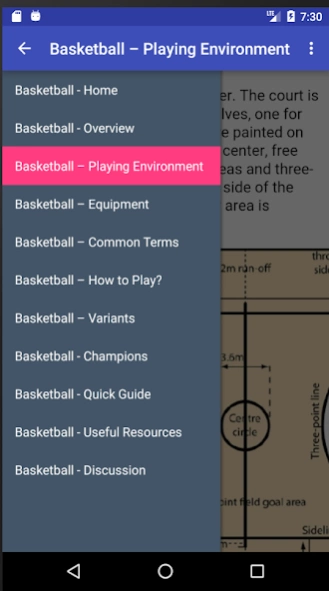Sports Point 1.5
Continue to app
Free Version
Publisher Description
Sports Point - One stop application to know key details of any sports played across the world
Sports Point app is an effort to bring together all the games played across the world at one place. We have approached with an intention to bring all key information related to sports. For any given game, the app covers all its key points including :
1. Overview (number of players, basic rules etc)
2. Playing nations (e.g India for cricket)
3. Playing environment (e.g courts, fields etc) with images
4. Equipment (e.g. Bat, Ball, Wicket, Helmet etc for Cricket)
5. Key terms (e.g. No Ball, Wide Ball, Cover, Point etc)
6. Basics of how to play the game
7. Multiple variants of the game (e.g. T20, ODI and Test)
8. Important Tournaments (e.g. World cup, Champions trophy etc)
9. Champions nation and players (e.g. Roger Fereder for Tennis)
10 .Useful resources (important reads and materials of game)
There are 100 sports in total sorted alphabetically presented together on the application dashboard. Navigate to and tap on the sport you are interested in and you will be presented with all the details you need for that sport.
About Sports Point
Sports Point is a free app for Android published in the Sports list of apps, part of Games & Entertainment.
The company that develops Sports Point is Alok Kumar. The latest version released by its developer is 1.5.
To install Sports Point on your Android device, just click the green Continue To App button above to start the installation process. The app is listed on our website since 2019-08-11 and was downloaded 1 times. We have already checked if the download link is safe, however for your own protection we recommend that you scan the downloaded app with your antivirus. Your antivirus may detect the Sports Point as malware as malware if the download link to infozep.sportspoint is broken.
How to install Sports Point on your Android device:
- Click on the Continue To App button on our website. This will redirect you to Google Play.
- Once the Sports Point is shown in the Google Play listing of your Android device, you can start its download and installation. Tap on the Install button located below the search bar and to the right of the app icon.
- A pop-up window with the permissions required by Sports Point will be shown. Click on Accept to continue the process.
- Sports Point will be downloaded onto your device, displaying a progress. Once the download completes, the installation will start and you'll get a notification after the installation is finished.